I Started my Virtual Pinball journey about 8 years ago. I immediately fell in love with the thing. I am a pretty techy guy but nothing prepared me for the challenge awaiting me in building my 1st virtual pinball cabinet. 8 years ago, there were no tutorials, guides and the resources were limited. Now, the virtual pinball community stood up and came forward with new people wanting to help by making guides, videos and actively developing for Virtual Pinball.
What is virtual pinball?
Virtual Pinball is simply playing pinball on a computer. That computer can be Windows, Mac Linux, Android, IOS, Xbox or PS 4-5. The tables have been re-created and coded to play on a computer. The level of realism is quite amazing especially if you play on a full size cabinet with a 4K screen.
How much does it cost?
Virtual Pinball is free, The tables are created by the VP community and given back to the VP community. Some companies, like Zen Studio FX and FX3, need to be purchased but typically the price is very reasonable. For example the StarWars Bundle including 13 tables might cost you +- $20.00
What do i need to run it?
If you are a casual player and want to install it on your PC, no matter what specs you have, you can probably play the VP tables without a glitch. If you want to build a full size pinball cabinet with a 4K playfield and 3 screens, you will need a better graphics card. This is what gaming is all about, Better performance = Better hardware. Start by testing it with your current hardware and you will be able to tell pretty quickly if this meets your expectations.
Where do i look to get started?
My best advice is to download Visual Pinball X on your PC , download a table and go at it.
You can download Visual Pinball X 10.7 Here and install it. If you feel that you need extra help setting up Visual Pinball X (VPX) i created a VPX Tutorial. There are also several Youtube tutorials on how to install a VPX table.

Visual Pinball X ( Attack from Mars )
Where do i get the tables?
The Virtual Pinball Spreadsheet created by DuxRetro is going to be your favourite go to website to find the tables and everything else you need in order to play Virtual Pinball.

Go through the list and download the tables you want. The tables have a .VPX extension and is to be copied in the tables folder of your Visual Pinball installation folder.
Once you click on a table in the Virtual Pinball Spreadsheet , it will open the table page and show the different versions of this table . Download them, test them and see which one you prefer.

Different versions of the Godzilla VPX tables.
Nothing is hosted on this site, it will direct you to where the table author(s) have decided to host the table. You will need a free account to download the tables.
Backglass

301 Bullseye (Grand Products 1986)
The backglass is the image you can see above the playfield while playing.
A Backglass is not required to play a virtual pinball table. If you are playing on a 1 screen desktop screen, this will be filled with the table. Typically folks are using a backglass if using more than 1 screen.
Preview of a Backglass
On the VPS website, there is a backglass section, pick one of your choice and download it.

Different versions of backglasses for Godzilla VPX
ROMS
"ROMs, meaning “read only memory,” can be many things – but in this context, ROM is the file allowing you to play a table re-creation. The ROM contains scoring code and sounds for the game. Without it, you will not be able to play. ROMS can be downloaded from a few virtual pinball websites.
The VPS website will, most of the time, give you a link for the ROM download location.

The Rom links to VPF ( VPForums)
Copying the files to the proper folders
The table and the backglass files will go to the Tables folder within your Visual Pinball folder.
You will need to unzip the table and the backglass.
You will need to rename the backglass name exactly like the table name.
You will copy the ROM and paste it in your roms folder located in your Visual Pinball / Vpinmame / roms but leave it zipped.

Launch VPX
Open VPX and select the table by opening it. It may launch automatically or you may have to press F5 or click this icon
Gameplay preview of Godzilla VPX (VPW)
In Conclusion, once you get a good grasp on installing and playing a table, this is just the beginning. Virtual Pinball offers a wide variety of add ons, multimedia, coloured ROM and animations. My advise is to take it a step at a time and familiarize yourself slowly by reading on the different Virtual Pinball platforms. If you visit this site software section, you will see external links to Facebook groups, Discord, Websites where you can learn and read about the different trends and techniques to get your setup the way you want. If you want to build a full size cabinet, there is a website from MJR, we call it the Virtual Pinball bible. That will keep you busy reading for the next couple of weeks. MJR Virtual Pinball Pinscape guide





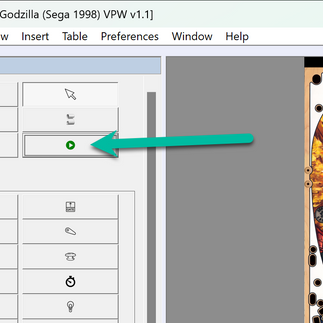
Yorumlar